Debian on IPng's VPP Routers

Introduction
When IPng Networks first built out a european network, I was running the Disaggregated Network Operating System [ref], initially based on AT&T’s “dNOS” software framework. Over time though, the DANOS project slowed down, and the developers with whom I had a pretty good relationship all left for greener pastures.
In 2019, Pierre Pfister (and several others) built a VPP router sandbox [ref], which graduated into a feature called the Linux Control Plane plugin [ref]. Lots of folks put in an effort for the Linux Control Plane, notably Neale Ranns from Cisco (these days Graphiant), and Matt Smith and Jon Loeliger from Netgate (who ship this as TNSR [ref], check it out!). I helped as well, by adding a bunch of Netlink handling and VPP->Linux synchronization code, which I’ve written about a bunch on this blog in the 2021 VPP development series [ref].
At the time, Ubuntu and CentOS were the supported platforms, so I installed a bunch of Ubuntu
machines when doing the deploy with my buddy Fred from IP-Max [ref]. But as
time went by, I fell back to my old habit of running Debian on hypervisors and VMs for the services
at IPng Networks. After some time automating mostly everything with Ansible and Kees, I got tired of
those places where I needed branches like if Ubuntu then ... elif Debian then ... elif OpenBSD
then ... else panic.
I took stock of the fleet at the end of 2023, and I found the following:
- OpenBSD: 3 virtual machines, bastion jumphosts connected to Internet and IPng Site Local
- Ubuntu: 4 physical machines, VPP routers (
nlams0,defra0,chplo0andusfmt0) - Debian: 22 physical machines and 116 virtual machines, running internal and public services, almost all of these machines are entirely in IPng Site Local [ref], not connected to the internet at all.
It became clear to me that I could make a small sprint to standardize all physical hardware on
Debian Bookworm, and move away from Ubuntu LTS. In case you’re wondering: there’s nothing wrong with
Ubuntu, although I will admit I’m not a big fan of snapd and cloud-init but they are easily
disabled. I guess with the way the situation evolved in AS8298, I ended up running a fair few more Debian
physical (and virtual) machines, so I’ll make an executive decision to move to Debian. By the way,
the fun thing about IPng is that being the Chief of Everything (COE), I get to make those calls
unilaterally :)
Upgrading to Debian
Luckily, I already have a fair number of VPP routers that have been deployed on Debian (mostly Bullseye, but one of them is Bookworm), and my LAB environment [ref] is running Debian Bookworm as well. Although its native habitat is Ubuntu, I regularly run VPP in a Debian environment, for example when Adrian contributed the MPLS code [ref], he also recommended Debian 12, because that ships with a modern libnl which supports a few bits and pieces he needed.
Preparations
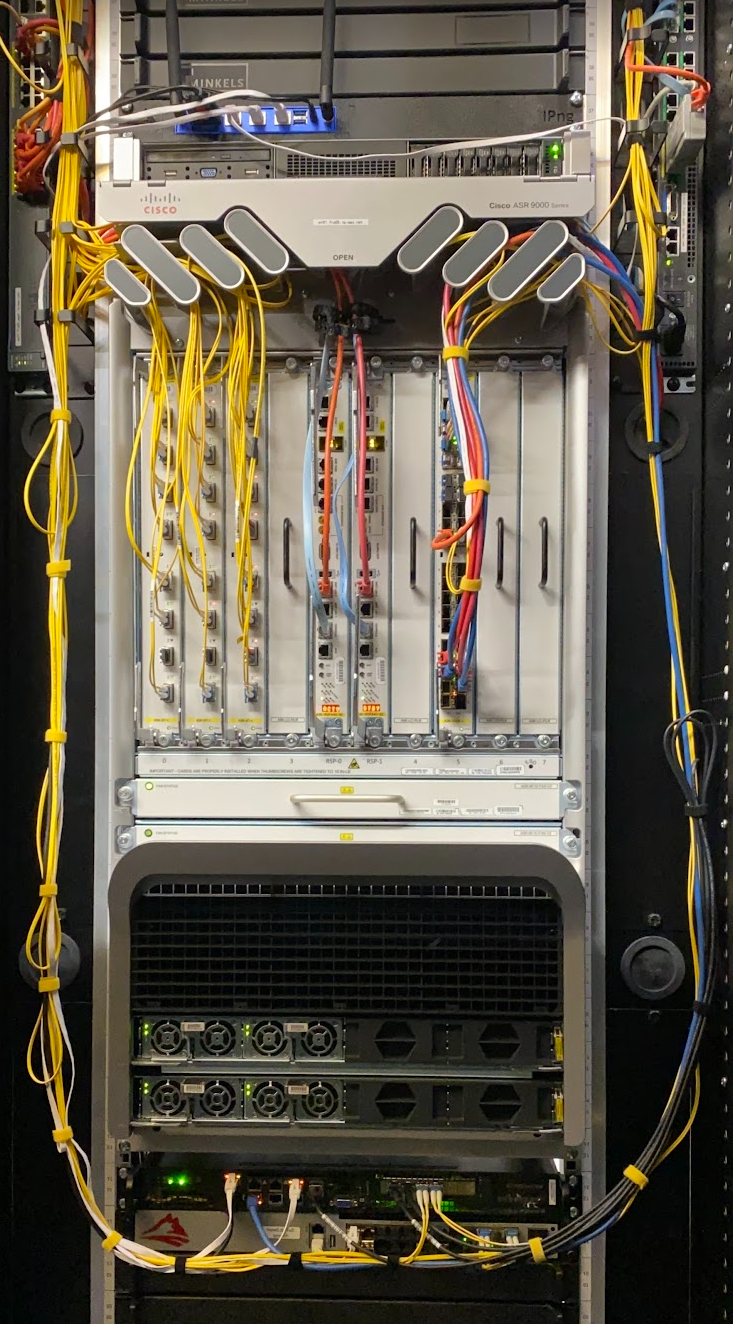
OK, while my network is not large, it’a also not completely devoid of customers, so instead of a YOLO, I decide to make an action plan that roughly looks like this:
- Notify customers of upcoming maintenance
- For each of the routers to-be-upgraded:
- Check the borgmatic daily backups
- Drain traffic away from the router
- Use IPMI to re-install it remotely
- Put the VPP, Bird, SSH configs back
- Undrain the router
- Drink my advents-calendar tea!
When deploying a datacenter site, I am adamant to have a consistent and dependable environment. At
each site, specifically those that are a bit further away, I deploy a standard issue PCEngines
APU [ref] with 802.11ac WiFi, serial, and IPMI access to any machine that may be
there. If you ever visit a datacenter floor where I’m present, look for an SSID like AS8298 FRA in the
case of the Frankfurt site. The password is IPngGuest, you’re welcome to some bits of bandwidth in a
pinch :)
You can find the APU in the picture to the right. All the way at the top, you’ll see a
small blue machine with two antenna’s sticking out. It’s connected to my carrier, AS25091’s packet
factory Cisco ASR9010, for out of band connectivity. Then, all the way at the bottom, you can see my
Supermicro SYS-5018D-FN8T called defra0.ipng.ch paired with a Centec MPLS switch for transport and
breakout ports 😍.
When I installed all of this kit, I did two specific things that will greatly benefit me now:
- I enabled IPMI KVM and Serial-over-LAN on the Supermicro, so I can reach it over its dedicated IPMI port, and see what its VGA does. Also, in case anything weird happens to VPP and/or the Centec switches and IPng Site Local becomes unavailable, I can still log in and take a look via serial.
- I installed Samba on the APU, which allows me to instruct the IPMI to insert a virtual USB ‘stick’ by means of mounting a SAMBA share. This is incredibly useful in scenarios such as this reinstall!
Allthough I do trust it, I would hate to reboot the machine to find that IPMI or serial doesn’t work. So let me make sure that the machine is still good go to:
pim@summer:~$ ssh -L 8443:defra0-ipmi:443 cons0.defra0
pim@cons0-defra0:~$ ipmitool -I lanplus -H defra0-ipmi -U ${IPMI_USER} -P ${IPMI_PASS} sol activate
[SOL Session operational. Use ~? for help]
defra0 login:
Nice going! Checking the samba configuration, it is super straightforward:
pim@cons0-defra0:~$ cat /etc/samba/smb.conf
[global]
workgroup = WINSHARE
server string = Ubuntu Samba %v
netbios name = console
security = user
map to guest = bad user
dns proxy = no
server min protocol = NT1
#============================ Share Definitions ==============================
[share]
path = /var/samba
browsable = yes
writable = no
guest ok = yes
read only = yes
pim@cons0-defra0:/var/samba$ ls -lrt
total 2306000
-rw-r--r-- 1 pim pim 441450496 Feb 10 2021 danos-2012-base-amd64.iso
-rw-r--r-- 1 pim pim 1261371392 Aug 24 2021 ubuntu-20.04.3-live-server-amd64.iso
-rw-r--r-- 1 pim pim 658505728 Dec 17 17:20 debian-12.4.0-amd64-netinst.iso
pim@cons0-defra0:~$ ip -br a
internal UP 172.16.13.1/24 fd25:8c03:9b1c:100d::1/64 fe80::b49b:1cff:feb2:7f2f/64
external UP 46.20.246.50/29 2a02:2528:ff01::2/64 fe80::d8fe:8ff:fe73:8c99/64
wlp4s0 UP 172.16.14.1/24 fd25:8c03:9b1c:100e::1/64 fe80::6f0:21ff:fe9b:562e/64
You can see the lifecycle progression on this server. In Feb’21, I installed DANOS 20.12, then moving to Ubuntu LTS 20.04 around Aug’21, and now it is time to advance once again, this time to Debian 12.
As a final pre-flight check, while using the port forwarding I set up (-L flag above), I will log
in to the IPMI controller remotely, to insert this CD image into the virtual CDROM drive, like so:
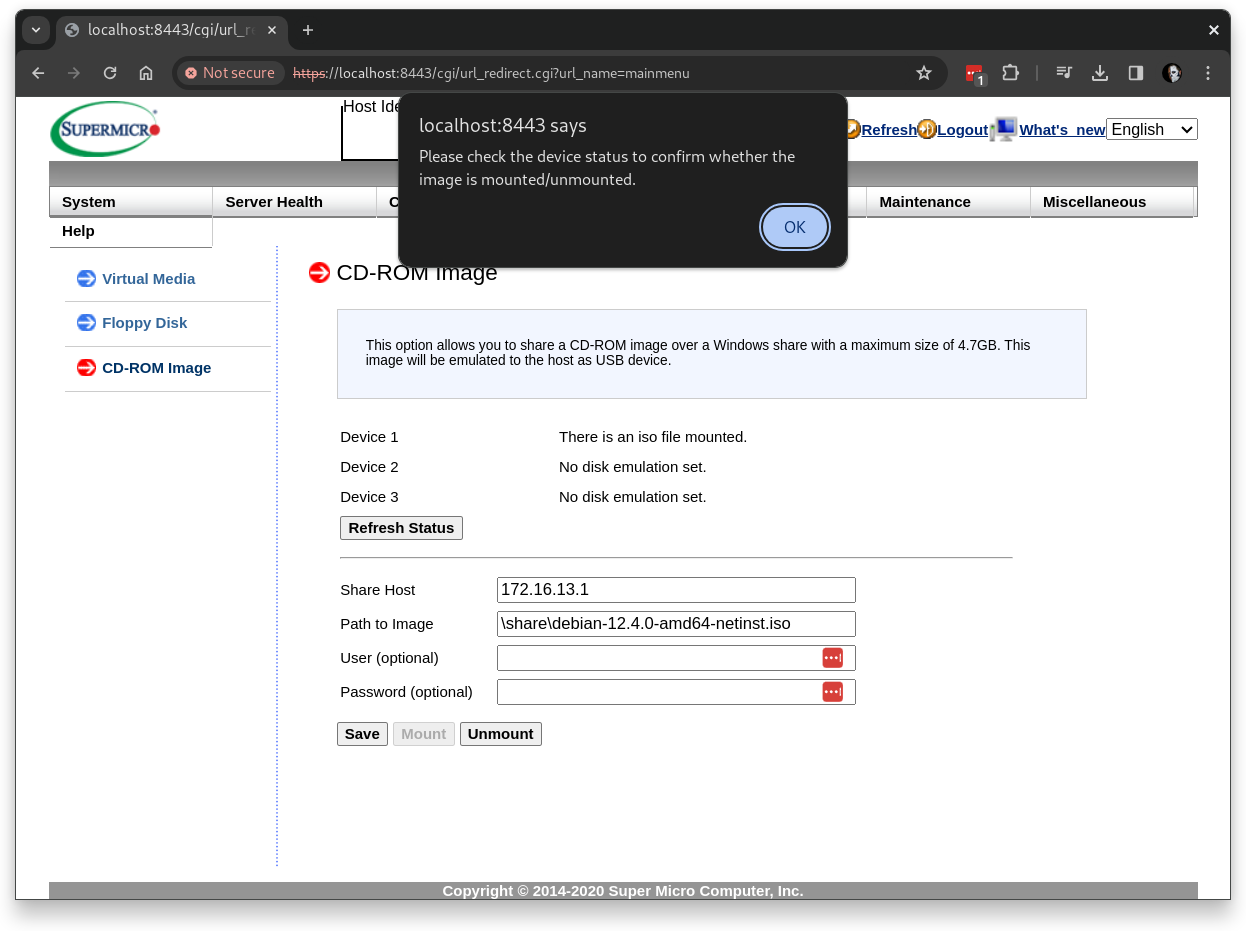
And indeed, it pops up in the running Ubuntu router:
pim@defra0:~$ uname -a
Linux defra0 5.4.0-109-generic #123-Ubuntu SMP Fri Apr 8 09:10:54 UTC 2022 x86_64 GNU/Linux
pim@defra0:~$ uptime
15:51:10 up 600 days, 17:40, 1 user, load average: 3.44, 3.30, 3.31
pim@defra0:~$ dmesg | tail -10
[51852396.194030] usb 2-4.2: New USB device strings: Mfr=0, Product=0, SerialNumber=0
[51852396.215804] usb-storage 2-4.2:1.0: USB Mass Storage device detected
[51852396.215993] scsi host6: usb-storage 2-4.2:1.0
[51852396.216107] usbcore: registered new interface driver usb-storage
[51852396.219915] usbcore: registered new interface driver uas
[51852396.232081] scsi 6:0:0:0: CD-ROM ATEN Virtual CDROM YS0J PQ: 0 ANSI: 0 CCS
[51852396.232475] scsi 6:0:0:0: Attached scsi generic sg1 type 5
[51852396.251038] sr 6:0:0:0: [sr0] scsi3-mmc drive: 40x/40x cd/rw xa/form2 cdda tray
[51852396.251047] cdrom: Uniform CD-ROM driver Revision: 3.20
[51852396.267643] sr 6:0:0:0: Attached scsi CD-ROM sr0
I just love it when this stuff works. And it’s nice to see the happenstance of the machine being up for 600 days. Good power, great operating system and awesome hosting provider. Thanks for the service so far, my sweet little Ubuntu router ❤️ !
Installing
Drain
Considering there is live traffic on the network, typically what an operator would do is drain the links to route around the maintenance. To do this in my case, I need to make two changes, notably draining OSPF and eBGP.
OSPF: In AS8298, all backbone connections use OSPF, and typically traffic from Zurich to Amsterdam
will be over Frankfurt because the OSPF cost is slightly lower than the other way around. I’ve
decided to standardize the OSPF link cost to be in tenths of milliseconds. In other words, if the
latency from chrma0 to defra0 is 5.6 ms, the OSPF cost will be 56. One way for me to avoid using
the Frankfurt router, is to make the cost of all traffic in- and out of the router be synthetically
high. I do this by adding +1000 to the OSPF cost.
BGP: But there are also a bunch of internet exchanges (such as Kleyrex, DE-CIX and LoCIX), and two IP transit upstreams (IP-Max and Meerfarbig) connected to this router in Frankfurt. I do not want them to send IPng any traffic here during the maintenance, so I will drain eBGP as well by setting the groups to shutdown state in Kees.
pim@squanchy:~/src/ipng-kees$ git diff
diff --git a/config/defra0.ipng.ch.yaml b/config/defra0.ipng.ch.yaml
index 869058c..105630c 100644
--- a/config/defra0.ipng.ch.yaml
+++ b/config/defra0.ipng.ch.yaml
@@ -151,12 +151,13 @@ vppcfg:
ospf:
xe1-0.304:
description: chrma0
- cost: 56
+ cost: 1056
xe1-1.302:
description: defra0
- cost: 61
+ cost: 1061
ebgp:
+ shutdown: true
groups:
decix_dus:
local-addresses: [ 185.1.171.43/23, 2001:7f8:9e::206a:0:1/64 ]
By raising the OSPF cost, the network will route around the machine that I want to play with:
pim@squanchy:~/src/ipng-kees$ traceroute nlams0.ipng.ch
traceroute to defra0.ipng.ch (194.1.163.32), 64 hops max, 40 byte packets
1 chbtl0 (194.1.163.66) 0.492 ms 0.64 ms 0.615 ms
2 chrma0 (194.1.163.17) 1.268 ms 1.196 ms 1.194 ms
3 chplo0 (194.1.163.51) 5.682 ms 5.514 ms 5.603 ms
4 frpar0 (194.1.163.40) 14.481 ms 14.605 ms 14.58 ms
5 frggh0 (194.1.163.30) 19.545 ms 18.61 ms 18.684 ms
6 nlams0 (194.1.163.32) 47.613 ms 47.765 ms 47.584 ms
And by setting the sessions to shutdown, Kees will make it regenerate all of the BGP sessions
with an export none and a low bgp_local_pref, which will make the router itself stop announcing
any prefixes, for example this session in Düsseldorf:
@@ -25,11 +25,11 @@ protocol bgp decix_dus_56890_ipv4_1 {
source address 185.1.171.43;
neighbor 185.1.170.252 as 56890;
default bgp_med 0;
- default bgp_local_pref 200;
+ default bgp_local_pref 0; # shutdown
ipv4 {
import keep filtered;
import filter ebgp_decix_dus_56890_import;
- export filter ebgp_decix_dus_56890_export;
+ export none; # shutdown
receive limit 250000 action restart;
next hop self on;
};
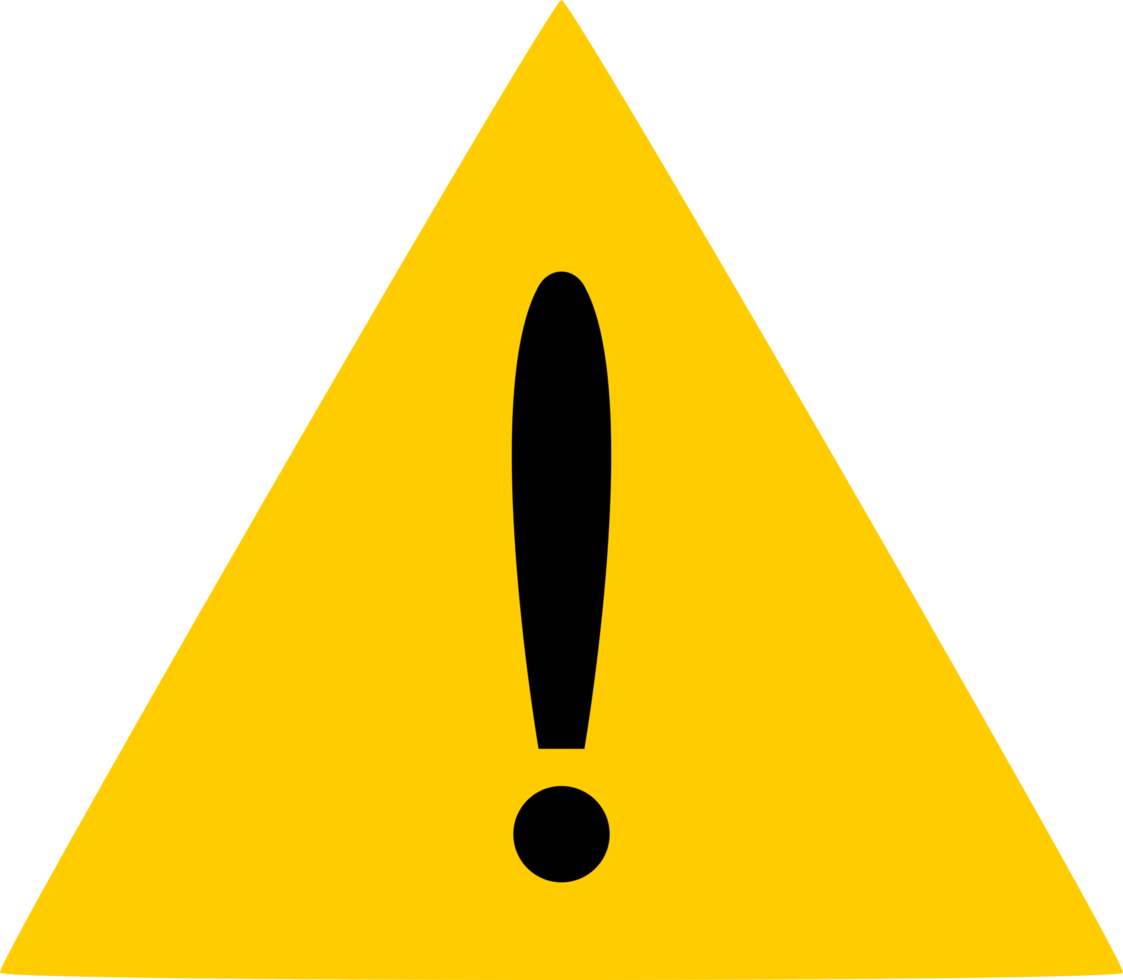
This is where it’s a good idea to grab some tea. Quite a few internet providers have
incredibly slow convergence, so just by stopping the announcment of AS8298:AS-IPNG prefixes at
this internet exchange, doesn’t mean things get updated too quickly. It makes sense to wait a few
minutes (by default I wait 15min) so that every router that might be a slow-poke (I’m looking at
you, Juniper!) has time to update their RIB and FIB.
VPP itself pretty immediately flips all of its paths to other places, and it converges a full table of 950K IPv4 and 195K IPv6 routes in about 7 seconds or so, but not everybody has such fast CPUs in their vendor-silicon-fancypants-router :-)
Upgrade
The tea in my advents calendar for December 17th is Whittard’s Lemon & Ginger infusion, and it is delicious. What could possibly go wrong?! Now that the router is fully drained, I start a ping to the loopback, and flip the virtual powerswitch on the IPMI console. A few seconds later, the machine expectedly stops pinging and … the world doesn’t end, my SSH session to a hypervisor in Amsterdam is still alive, and most importantly, Spotify is still playing music:
pim@squanchy:~/src/ipng-kees$ ping defra0.ipng.ch
PING defra0.ipng.ch (194.1.163.7): 56 data bytes
64 bytes from 194.1.163.7: icmp_seq=0 ttl=62 time=6.3 ms
64 bytes from 194.1.163.7: icmp_seq=1 ttl=62 time=6.5 ms
64 bytes from 194.1.163.7: icmp_seq=2 ttl=62 time=6.2 ms
...
I open the IPMI KVM console, hit F10 and select the CDROM option, which has my previously inserted Debian 12 netinst ISO:
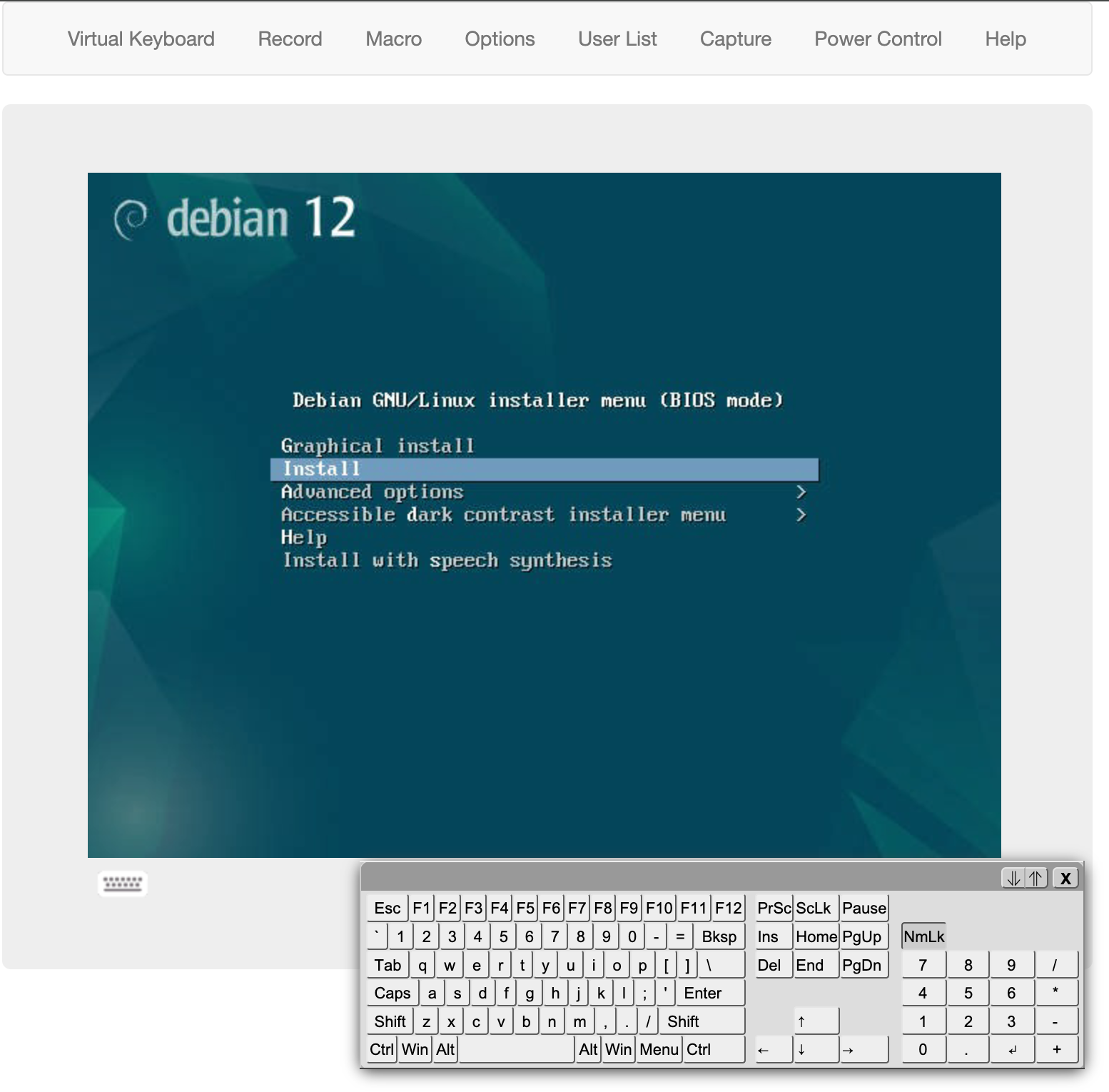
At this point I can’t help but smile. I’m sitting here in Brüttisellen, roughly 400km south of
this computer in Frankfurt, and I am looking at the VGA output of a fresh Debian installer. Come on,
you have to admit, that’s pretty slick! Installing Debian follows pretty precisely my previous VPP#7
article [ref]. I go through the installer options and a few
minutes later, it’s mission accomplished. I give the router its IPv4/IPv6 address in IPng Site
Local, so that it has management network connectivity, and just before it wants to reboot, I
quickly edit /etc/default/grub to turn on serial output, just like in the article:
GRUB_CMDLINE_LINUX="console=tty0 console=ttyS0,115200n8 isolcpus=1,2,3,5,6,7"
GRUB_TERMINAL=serial
GRUB_SERIAL_COMMAND="serial --unit=0 --speed=115200 --stop=1 --parity=no --word=8"
As the machine reboots, I eject the CDROM from the IPMI web interface, and attach to the serial-over-lan interface instead. Booyah, it boots!
Configure
On my workstation, I mount yesterday’s Borg backup for the machine, because instead of doing the whole router build over from scratch, I’m going to selectively copy a few bits and pieces over, in the interest of time. Also, it’s nice to actually use borgbackup for once, although Fred and I have made grateful use of it in an emergency when one of IP-Max’s hypervisors failed in Geneva.
pim@summer:~$ sudo borg mount ssh://${BORG_REPO}/defra0.ipng.ch/ /var/borgbackup/
Enter passphrase for key ssh://${BORG_REPO}/defra0.ipng.ch:
pim@summer:~$ sudo ls -l /var/borgbackup/defra0-2023-12-17T01:45:47.983599
bin boot cdrom etc home lib lib32 lib64 libx32 lost+found media mnt opt
root sbin srv tmp usr var
In case you’re wondering why I mount the backup as root, it’s because that way I can guarantee all
the correct users/permissions etc are present in the restore. I’ve done a practice run of the
upgrade, yesterday, at chplo0.ipng.ch, so by now I think I have a pretty good handle on what needs
to happen, so while connected to the freshly installed Debian Bookworm machine via serial-over-lan,
here’s what I do:
root@defra0:~# apt install sudo rsync net-tools traceroute snmpd snmp iptables ipmitool bird2 \
lm-sensors netplan.io build-essential borgmatic unbound tcpdump \
libnl-3-200 libnl-route-3-200
root@defra0:~# adduser pim sudo
root@defra0:~# adduser pim bird
root@defra0:~# systemctl stop bird; systemctl disable bird; systemctl mask bird
root@defra0:~# sensors-detect --auto
root@defra0:~# export REPO=summer.net.ipng.ch:/var/borgbackup/defra0-2023-12-17T01:45:47.983599
root@defra0:~# mv /etc/network/interfaces /etc/network/interfaces.orig
root@defra0:~# rsync -avugP $REPO/etc/netplan/ /etc/netplan/
root@defra0:~# rm -f /etc/ssh/ssh_host*
root@defra0:~# rsync -avugP $REPO/etc/ssh/ssh_host* /etc/ssh/
root@defra0:~# rsync -avugP $REPO/etc/sysctl.d/80* /etc/sysctl.d/
root@defra0:~# rsync -avugP $REPO/etc/bird/ /etc/bird/
root@defra0:~# rsync -avugP $REPO/etc/vpp/ /etc/vpp/
root@defra0:~# rsync -avugP $REPO/etc/borgmatic/ /etc/borgmatic/
root@defra0:~# rsync -avugP $REPO/etc/rc.local /etc/rc.local
root@defra0:~# rsync -avugP $REPO/lib/systemd/system/*dataplane* /lib/systemd/system
I decide to selectively copy only the specific configuration files necessary to boot the dataplane.
This means the systemd services (like snmpd, sshd, and their network namespace), and all the Bird
and VPP config files. Because I prefer not to have to clear the SSH host keys, I also copy the old
SSH host keys over. And considering IPng Networks standardizes on netplan for interface config, I’ll
move the Debian-default interfaces out of the way.
Finally, I add a few finishing touches and reboot one last time to ensure things are settled:
root@defra0:~# cat << EOF | tee -a /etc/modules
coretemp
mpls_router
vfio_pci
EOF
root@defra0:~# update-initramfs -k all -u
root@defra0:~# update-grub
root@defra0:~# mkdir -p /etc/systemd/system/unbound.service.d/
root@defra0:~# mkdir -p /etc/systemd/system/snmpd.service.d/
root@defra0:~# cat << EOF | tee /etc/systemd/system/unbound.service.d/override.conf
[Service]
NetworkNamespacePath=/var/run/netns/dataplane
EOF
root@defra0:~# cp /etc/systemd/system/unbound.service.d/override.conf \
/etc/systemd/system/snmpd.service.d/override.conf
root@defra0:~# reboot
The machine once again comes up, and now it’s loaded the VFIO and MPLS kernel modules, so I’m ready for the grand finale, which is installing VPP at the same version as the other routers in the fleet:
root@defra0:~# mkdir -p /var/log/vpp/
root@defra0:~# wget -m --no-parent https://ipng.ch/media/vpp/bookworm/24.02-rc0~175-g31d4891cf/
root@defra0:~# dpkg -i ipng.ch/media/vpp/bookworm/24.02-rc0~175-g31d4891cf/*.deb
root@defra0:~# adduser pim vpp
root@defra0:~# vppctl show version
vpp v24.02-rc0~175-g31d4891cf built by pim on bookworm-builder at 2023-12-09T12:54:52
In the corner of my eye, I see one of my xterms move. Hah! It’s the ping I left running on squanchy before, check it out:
pim@squanchy:~/src/ipng-kees$ ping defra0.ipng.ch
PING defra0.ipng.ch (194.1.163.7): 56 data bytes
64 bytes from 194.1.163.7: icmp_seq=0 ttl=62 time=6.3 ms
64 bytes from 194.1.163.7: icmp_seq=1 ttl=62 time=6.5 ms
64 bytes from 194.1.163.7: icmp_seq=2 ttl=62 time=6.2 ms
...
64 bytes from 194.1.163.7: icmp_seq=1484 ttl=62 time=6.5 ms
64 bytes from 194.1.163.7: icmp_seq=1485 ttl=62 time=6.6 ms
64 bytes from 194.1.163.7: icmp_seq=1486 ttl=62 time=6.8 ms
One think-o I made is that the Bird configs that I just put back from the backup were those from before I set the drains (remember, raising the OSPF cost and setting the EBGP sessions to shutdown) so they are now all alive again. But it’s all good - the dataplane came up, Bird2 came up and formed OSPF and OSPFv3 adjacencies a few seconds later, and BGP sessions all shot to life. I take a quick look at the state of the dataplane to make sure I’m not accidentally introducing a broken router:
pim@defra0:~$ birdc show route count
BIRD 2.0.12 ready.
6782372 of 6782372 routes for 958020 networks in table master4
1848350 of 1848350 routes for 198255 networks in table master6
1620753 of 1620753 routes for 405189 networks in table t_roa4
367875 of 367875 routes for 91969 networks in table t_roa6
Total: 10619350 of 10619350 routes for 1653433 networks in 4 tables
pim@defra0:~$ vppctl show ip fib summary | awk '{ TOTAL += $2 } END { print TOTAL }'
958664
pim@defra0:~$ vppctl show ip6 fib summary | awk '{ TOTAL += $2 } END { print TOTAL }'
198322
OK, looking at the output I can conclude that my think-o was benign and the router has all routes accounted for in the RIB, it has slurped in the RPKI tables, and it has successfully transferred all of this into VPP’s FIB. So this entire upgrade took 1482 seconds, which is just under 25 minutes. Gnarly!
Post Install
The machine is up and running, and there’s one last thing for me to do, which is perform an Ansble run to make sure that the whole machine is configured correctly (for example, the correct access list for Unbound, the correct IPv4/IPv6 firewall for the Linux controlplane, the correct SSH daemon options, working mailer and NTP daemon, et cetera).
So I fire off a one-shot Ansible playbook run, and it pokes and prods the machine a bit:
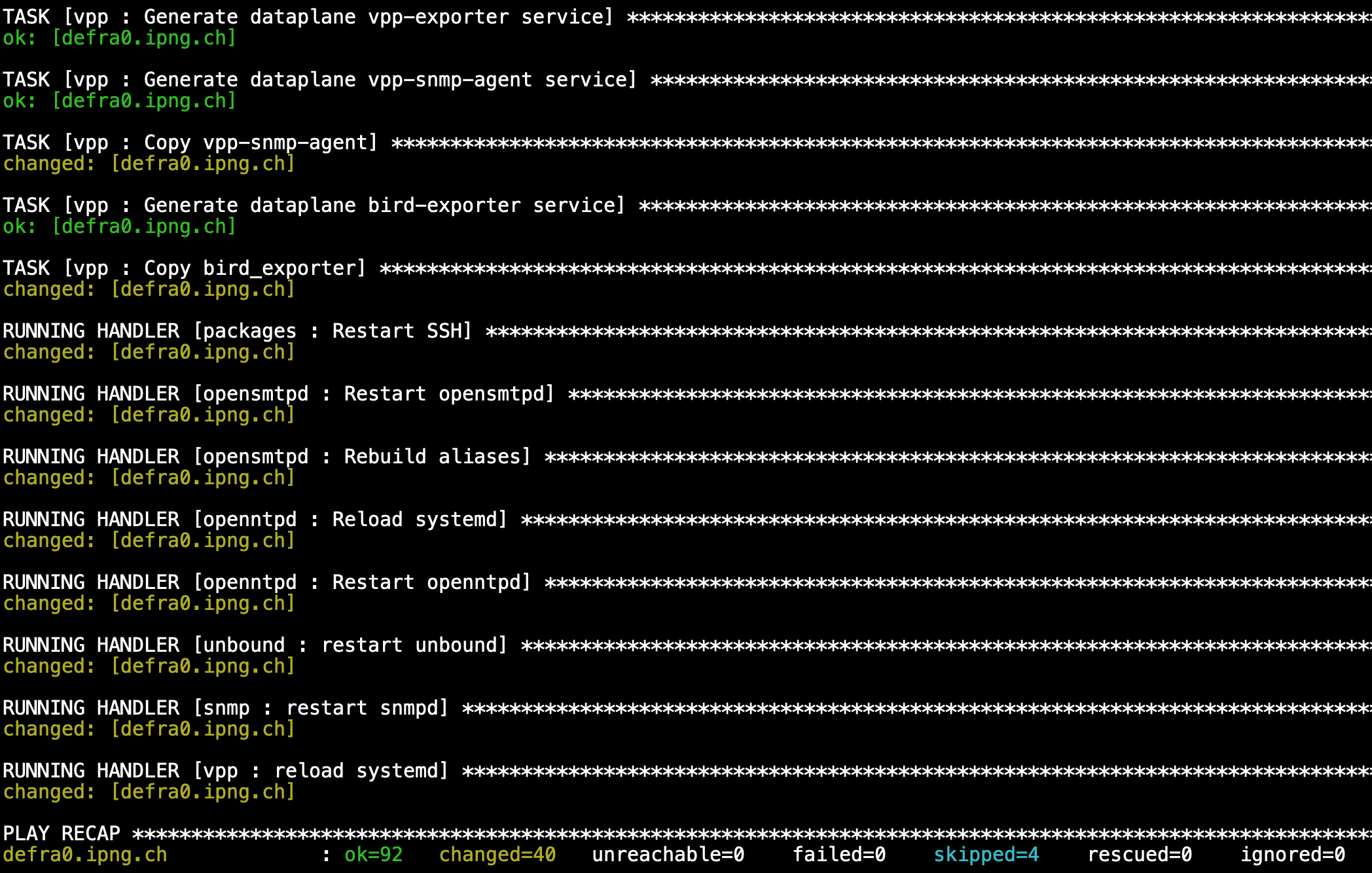
Now the machine is completely up-to-snuff, its latest VPP SNMP agent Prometheus exporter, Bird exporter, and so on are all good. I check LibreNMS and indeed, the machine is back with a half an hour or so of monitoring data missing. I’m still grinning as I write this, as most Juniper and Cisco firmware upgrades take more than 30min, while for me the whole thing from start to finish was less than that.
Results
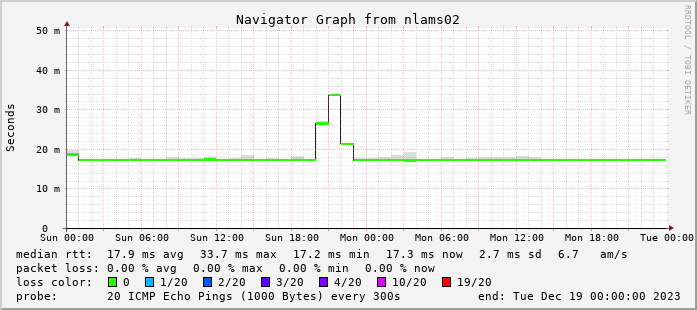
This article describes how I managed to upgrade the entire network of routers, remotely, from the
comfort of my home, while sipping tea, and without having a single network outage. The bump in the
graph is the moment at which I drained defra0 and traffic from the monitoring machine at nlams0
had to go via France to my house at chbtl0. No packets were lost in the making of this upgrade!
Yesterday I practiced on chplo0, and today for this article I did defra0, after which I also
did the last remaining router nlams0. Every router is now up to date running Debian Bookworm as
well as VPP version 24.02 (including a bunch of desirable fixes for IPFIX/Flowprobe):
pim@squanchy:~/src/ipng-kees$ ./doall.sh 'echo -n $(hostname -s):\ ; vppctl show version'
chbtl0: vpp v24.02-rc0~175-g31d4891cf built by pim on bookworm-builder at 2023-12-09T12:54:52
chbtl1: vpp v24.02-rc0~175-g31d4891cf built by pim on bookworm-builder at 2023-12-09T12:54:52
chgtg0: vpp v24.02-rc0~175-g31d4891cf built by pim on bookworm-builder at 2023-12-09T12:54:52
chplo0: vpp v24.02-rc0~175-g31d4891cf built by pim on bookworm-builder at 2023-12-09T12:54:52
chrma0: vpp v24.02-rc0~175-g31d4891cf built by pim on bookworm-builder at 2023-12-09T12:54:52
ddln0: vpp v24.02-rc0~175-g31d4891cf built by pim on bookworm-builder at 2023-12-09T12:54:52
ddln1: vpp v24.02-rc0~175-g31d4891cf built by pim on bookworm-builder at 2023-12-09T12:54:52
defra0: vpp v24.02-rc0~175-g31d4891cf built by pim on bookworm-builder at 2023-12-09T12:54:52
frggh0: vpp v24.02-rc0~175-g31d4891cf built by pim on bookworm-builder at 2023-12-09T12:54:52
frpar0: vpp v24.02-rc0~175-g31d4891cf built by pim on bookworm-builder at 2023-12-09T12:54:52
nlams0: vpp v24.02-rc0~175-g31d4891cf built by pim on bookworm-builder at 2023-12-09T12:54:52
usfmt0: vpp v24.02-rc0~175-g31d4891cf built by pim on bullseye-builder at 2023-12-09T16:27:33
For the hawk-eyed, yes usfmt0 has not been done. I don’t have Supermicro with IPMI there, so the
next time I visit California, I’ll make a stop at the local Hurricane Electric datacenter to upgrade
that last one :-)